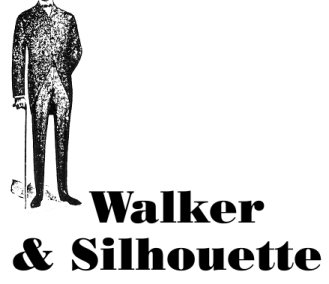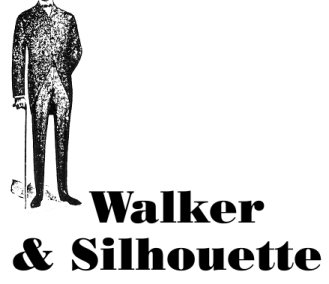Getting Started
Included in this package are two different incarnations of 'Walker & Silhouette',
depending on how you wish to run it.
One is a Windows executable ('Walker & Silhouette for Windows.exe'), the other
is a TADS 3 game file ('Walker & Silhouette.t3').
If you want to play Walker & Silhouette on a Windows PC with the minimum of
fuss, just double-click 'Walker & Silhouette for Windows' and away you go.
To play the game on Linux or a Mac, you'll need a TADS interpreter to run the
TADS 3 game file. This is similar to the way you might use a word processor to
open a text file.
A list of interpreters that can play TADS games can (at the time of writing)
be found on the official TADS website
here.
However you choose to play Walker & Silhouette,
you might like to look at
How to Play.